REORDERING
All we need to know is approximately when the last order was placed, what ticket number to start at and any changes to the previous ticket.
1) Go to: www.raffleticket.com and go to: Start your order
Depending on your browser settings, your previous order may come up.
2) On the: Step 1 page. Select your quantity, stock color and fill in all of your shipping & contact information.
3) Go on to the: Step 2 page. On “1st Ticket line” enter the 1st line as it appeared on your ticket.
4) On “Line 2″ Tell us “reorder from” the approximate date of the previous order and where we should start the ticket numbering
5) On the “3rd Ticket line” tell us either”No Changes” or what ticket lines need to change.
If there are no changes to the ticket, we will pull the artwork from the last order & it will print exactly the same; there is no need to ask for a proof.
If you are making changes & would like to see a proof before we print tell us here. If you need more room, it’s okay to use lines 4 though 9 or the “Instructions“ Section.
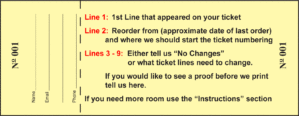
6) Be sure you select anything else you need from the boxes below the ticket section, ie: Back Printing, Stapling/Padding, etc. (If your previous ticket had Back Printing, select “Back Printing”. Tell us “no changes” or what needs to change. If your previous ticket had artwork there is no need to re-upload unless you are changing the artwork)
7) Go to“Step 3 (finish)” and check out.
Start your order
Need help? Feel free to give a call 888-472-3849. We are in M-F 8:30 – 5:30 and Sat 10 -1 EST.
